Can you save ‘WhatsApp Status’ images without an application


Can you save ‘WhatsApp Status’ images without an application?
WhatsApp allows people to share images and videos on status. These files are deleted after 24 hours. Sometimes you need to save WhatsApp Status image or video on your mobile phone but there is no “official” way to save these kinds of sharing on WhatsApp. Some of the users try to save these shares by screenshot or screen recording but there are more simple and better ways to save the WhatsApp status images or videos. Let’s find out…
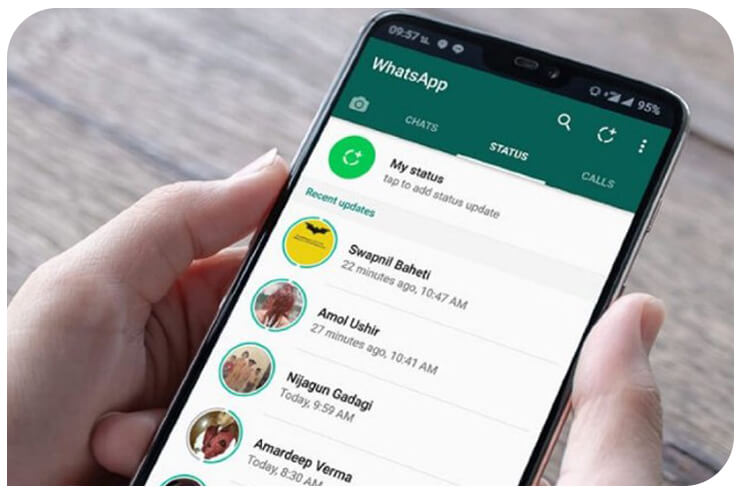
Save/Copy WhatsApp “Status” Photos and Videos
You can save WhatsApp Status easily by using some applications or without any additional application and only using your android mobile phone. You can follow the detailed manual way below to save WhatsApp Status easily and without using any app.
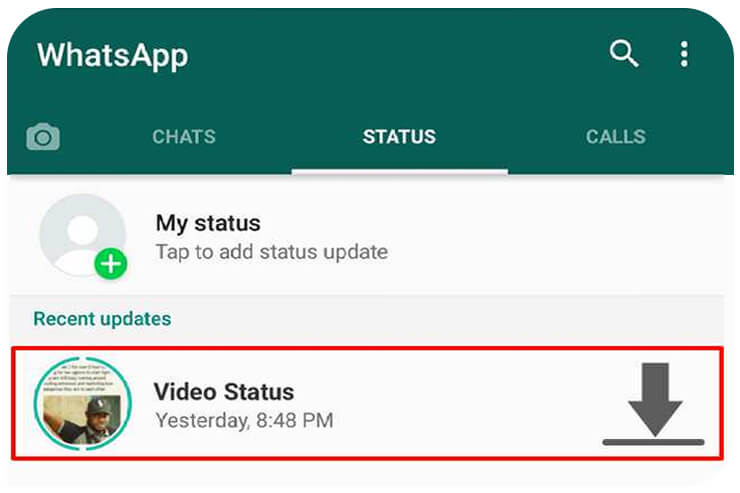
Save WhatsApp Status images and videos using file manager
When you view WhatsApp status, WhatsApp temporarily saves the status files (images and videos) on your phone and after 24 hours it will be deleted. You can copy the files out of the temporary folder and save them to a safe folder.
Remember that to use this method you need a File Manager app on your phone. Most phones (like from Sam Samsung, LG, Sony, Xiaomi, and OnePlus) have it installed by default and you can look for “Files” or “File Manager” on your phone to find it. If like Nokia Android phones, there is none, you can easily download and use Solid Explorer or ES File Explorer to use it.
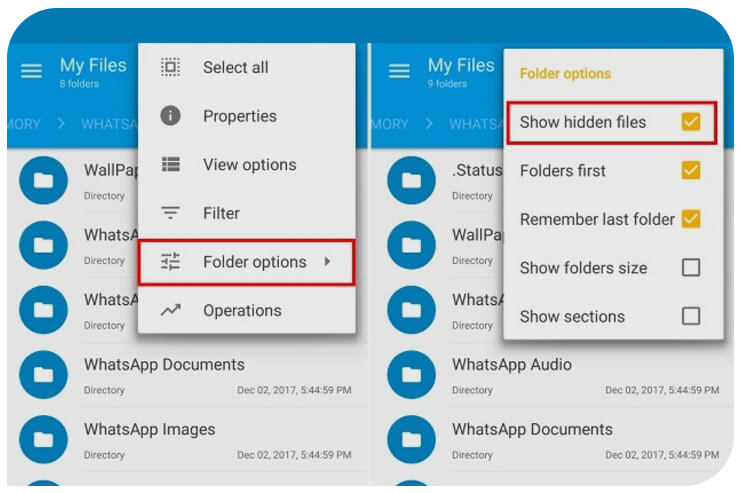
Follow the below steps:
1. View the status that you want to save on WhatsApp. When you view the Status, this makes a temporary copy on your phone storage.
2. Open “File Manager” on your phone (Files, File Manager, Solid Explorer; etc.)
3. Enable “show hidden files”. Open the settings of your file manager and set it to show hidden files.
4. For Solid Explorer users, Navigate the WhatsApp folder – Internal storage > WhatsApp > Media > Statuses.
5. Copy the files (images/videos) you want to save.
6. Paste the files into a folder to keep them there.
That’s it! You can access the copied WhatsApp images and videos whenever you wish.
You can also use 3rd party app to save WhatsApp status. There are applications on play store you can download freely to save status files.

-415x200w.jpg)

-415x200w.jpg)





Leave a Comment